Get Your Team on the Same Page—Fast
OneMessage Teams unites your field responders, command, and support staff across networks and devices—without missing a beat.
When seconds matter, confusion and communication gaps cost lives. OneMessage Teams gives your SAR operations the speed, clarity, and reach to act as one—no matter where your people are or what networks they’re using. From boots on the ground to command centers, everyone sees the same information, the same way, in real time.
Schedule Your DemoThe Gaps That Slow You Down and Put Lives at Risk
Whether you're in the field or leading the response, broken communication breaks the mission.
Search and Rescue teams need fast, clear coordination, but outdated tools and disconnected systems create serious barriers:
 No Unified Platform: Field teams, command, and support staff use different tools that don’t talk to each other—slowing decisions when speed is critical.
No Unified Platform: Field teams, command, and support staff use different tools that don’t talk to each other—slowing decisions when speed is critical.
 No Network, No Communication: Cell and internet outages leave teams stranded without a way to share updates or message for backup.
No Network, No Communication: Cell and internet outages leave teams stranded without a way to share updates or message for backup.
 Lost or Fragmented Messages: Critical info gets buried in personal threads, deleted, or lost when devices go down or get passed between team members.
Lost or Fragmented Messages: Critical info gets buried in personal threads, deleted, or lost when devices go down or get passed between team members.
 No Real-Time Tracking: Without live visibility of responder locations, command can’t coordinate effectively or monitor team safety.
No Real-Time Tracking: Without live visibility of responder locations, command can’t coordinate effectively or monitor team safety.
OneMessage Teams Fixes What Slows You Down

A single platform. One message. Total coordination—no matter the conditions.
OneMessage Teams is purpose-built for critical operations like Search and Rescue. It eliminates the gaps and delivers what your mission demands:
 One Platform for All: Everyone—field responders, command, logistics—uses the same platform. Messages, maps, and updates stay aligned across teams and devices.
One Platform for All: Everyone—field responders, command, logistics—uses the same platform. Messages, maps, and updates stay aligned across teams and devices.
 Works Without Cell or Internet: When traditional networks fail, OneMessage Teams keeps working over satellite—so your team stays connected even in the most remote locations.
Works Without Cell or Internet: When traditional networks fail, OneMessage Teams keeps working over satellite—so your team stays connected even in the most remote locations.
 Messages That Stick: No more lost info. Messages are stored by team, not device, so nothing disappears when phones are lost, swapped, or damaged.
Messages That Stick: No more lost info. Messages are stored by team, not device, so nothing disappears when phones are lost, swapped, or damaged.
 Real-Time Location Tracking: Command sees responder positions live on a map, helping coordinate efforts faster and ensure team safety every step of the way.
Real-Time Location Tracking: Command sees responder positions live on a map, helping coordinate efforts faster and ensure team safety every step of the way.
What You Gain with OneMessage Teams

Faster, Smarter Coordination
Everyone sees the same updates in real time, across devices, teams, and locations. So actions stay aligned and mistakes are avoided.

Reliable Messaging Anywhere
Whether you're on satellite, Wi-Fi, or cellular, messages go through. Even when networks are down, your team stays connected.
Live Team Tracking
Command sees who’s where and what they’re doing, boosting safety, speeding up decisions, and cutting response times.
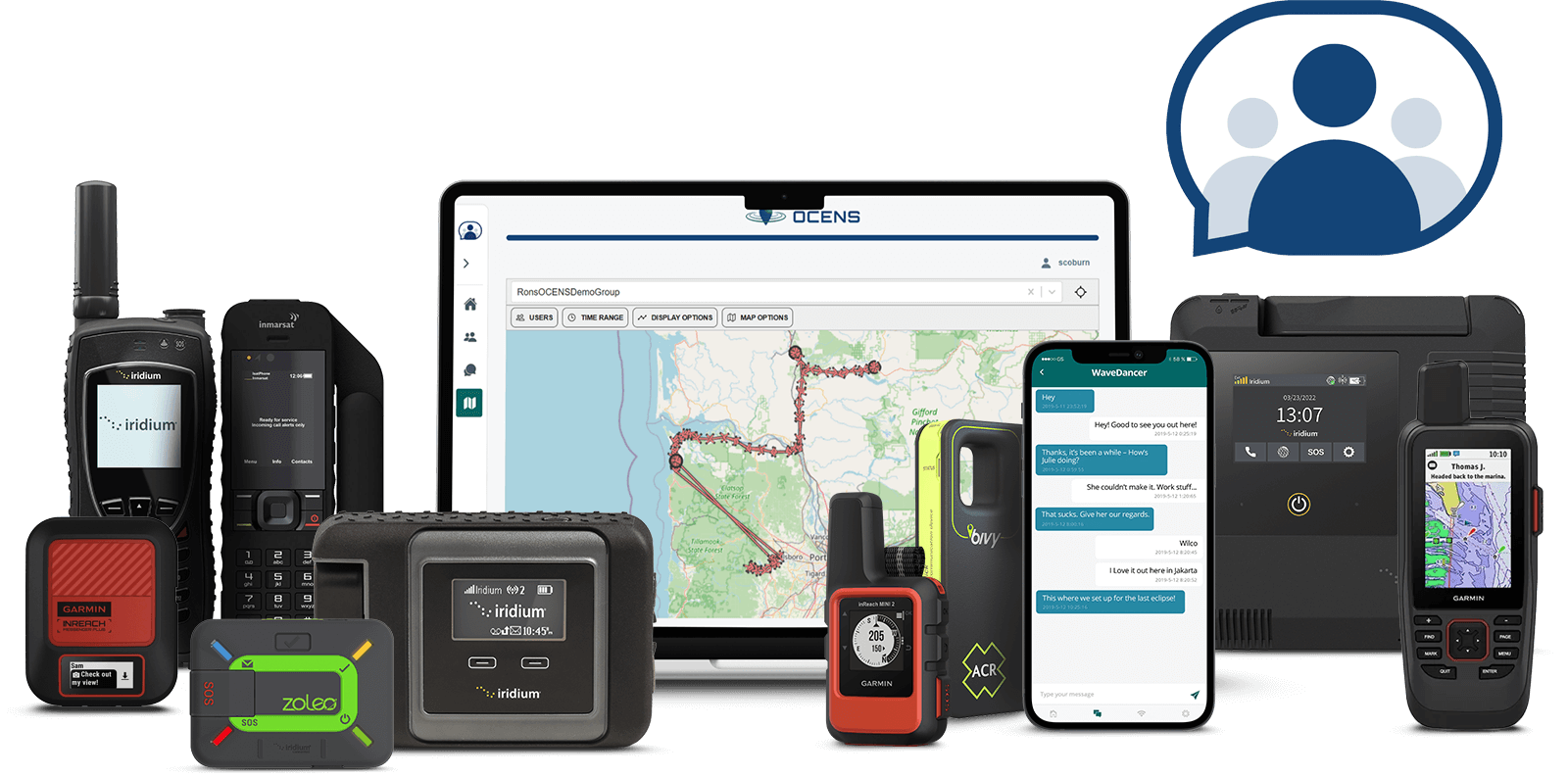
How It Works
- Schedule a Demo or Place Your Order
Book a quick walkthrough or go straight to ordering. We’ll help you choose the right setup for your team. - We Get You Set Up
Our team handles the configuration and onboarding. You’ll be up and running fast with no tech headaches. - Stay Connected, In Control, and Mission Ready
From day one, your team communicates better, tracks smarter, and responds faster anywhere, anytime.
"Lack of interoperability a major market restraint for MSS systems."
Mordor Intelligence Report, 2023
FAQs
Have questions? Explore our FAQs for quick answers to common questions.
OCENS will bill you for Iridium and Inmarsat service if ordered through us. You need to set up service for ZOLEO, Garmin and Bivy Stick directly. They will bill you for your service.
Use OneMessage Teams groups like "channels" for communications to a specific Group, for example: operations, field communications, sales team, etc.
Groups can be used for emergency leadership, volunteer communications, or other examples like field teams, logistics coordination, and crisis response.
OneMessage Teams is compatible with:
- ZOLEO satellite messenger
- Garmin inReach Mini 2, inReach Messenger, inReach Messenger Plus, GPS Map 66i, 67i, 86i, 86sci, Montana 700i and 750i, Alpha 300i using the Garmin Messenger app
- Garmin inReach Mini, SE and SE+, Explorer and Explorer+ running the Garmin EarthMate app
- ACR Bivy Stick
- Iridium Extreme PTT
- Iridium GO!, Iridium GO! exec
- Iridium 9555, Iridium Extreme 9575
- Inmarsat IsatPhone, IsatPhone 2
- Sidekick-enabled low, mid, and broadband devices from Iridium, Inmarsat, Starlink, KVH and others
- Smartphones running Android 7.0 and up, iOS 12.0 or later
- MacOS 11.0 or later and a Mac with Apple M1 chip or later
- Windows
No. Use the OneMessage app to join with just Wi-Fi/cell mode but still monitor and engage in all group conversations, even submit positions.
OneMessage Teams is compatible with:
- Smartphones running Android 7.0 and up, iOS 12.0 or later
- MacOS 11.0 or later and a Mac with Apple M1 chip or later
- Windows
Yes, the OneMessage Teams web portal displays Group member positions and track lines. Click on any of the waypoints for any member and text directly to them. Of course, for those without portal access, you can also communicate with all Group members using device specific apps like the ZOLEO app and/or the OCENS OneMessage app.
Yes, in-field members can launch the portal and view the location of other members of the group. Or use medium-band satellite devices to view and manage the team from a remote setting.
Yes.
Schedule Your Demo
Schedule a free demo with our team and get started!




