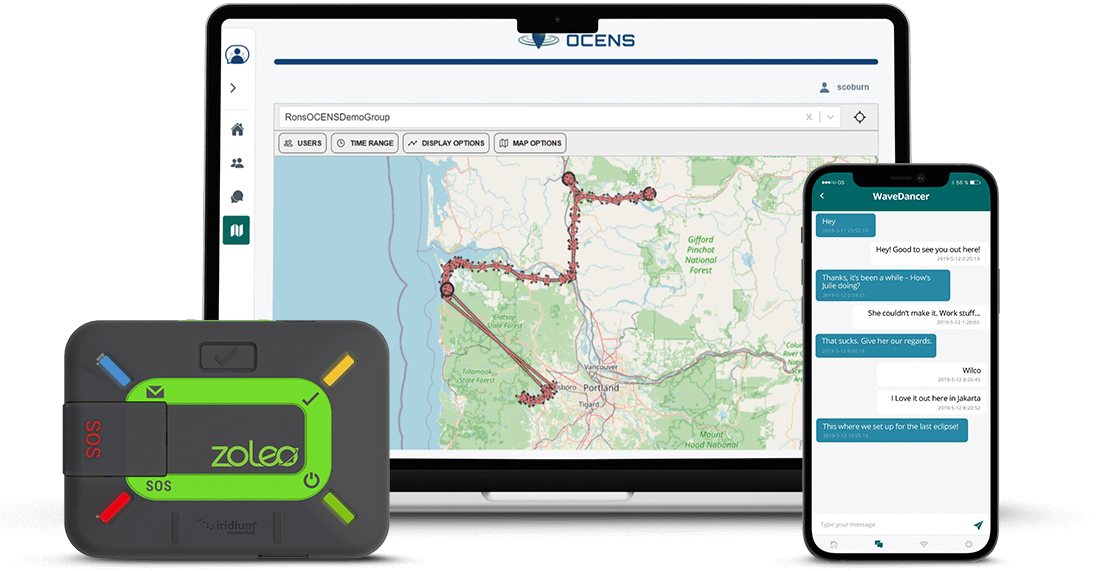
Upgrade Your Team's ZOLEO Service with OneMessage Teams
Get MORE from your ZOLEO service by adding powerful features like:
- Team-wide broadcast messaging
- Seamless communication across mixed devices and networks
- Multiple device account support, including user-owned devices
- Real-time personnel tracking with a "dots on a map" web interface

Group Messaging Made Easy with ZOLEO and OneMessage Teams
Stay connected no matter what. ZOLEO and OneMessage Teams deliver seamless group messaging, even when infrastructure fails. Use satellite devices and the ZOLEO app or the OneMessage app to ensure every message reaches your team instantly. Empower your organization with reliable communication that works anywhere.
Connect ZOLEO With Other Devices
Take group communications to the next level with ZOLEO and OneMessage Teams. Send messages to a variety of devices via satellite, cellular, or Wi-Fi networks to multiple recipients with a single action. Enjoy support for multiple device accounts, including user-owned devices, ensuring flexibility and reliability for your entire team—wherever they are in the world.

Connect ZOLEO to Everything
ZOLEO and OneMessage Teams make it easy to send group messages across different devices, platforms, and networks. Whether using satellite devices, messengers, the ZOLEO app or the OneMessage app, everyone gets the message quickly—even when networks are down or bandwidth is limited.
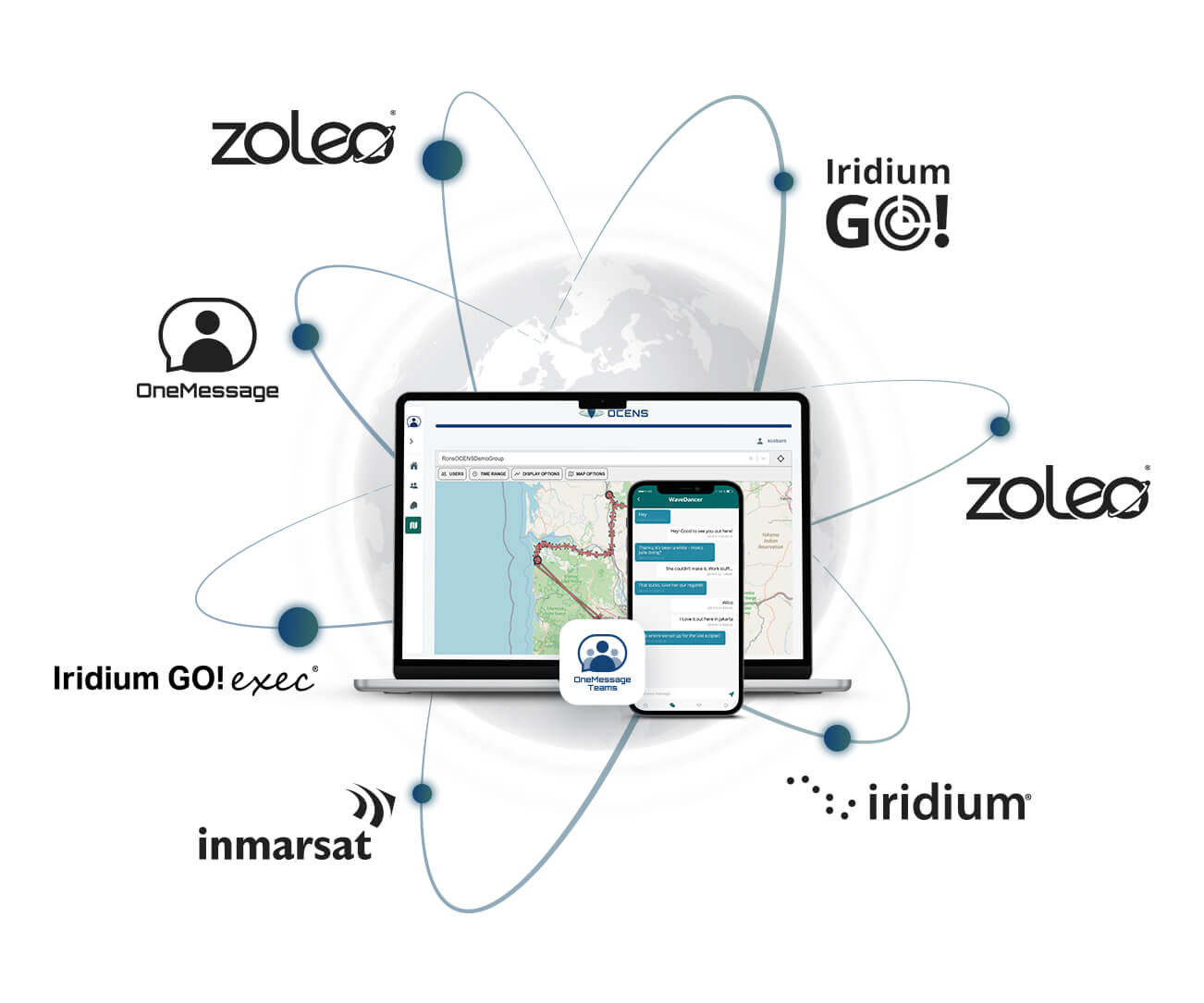
Devices
Enhance ZOLEO's functionality with OneMessage Teams, enabling seamless communication across a variety of devices. Stay connected anywhere, ensuring your entire team stays in sync, no matter what device they use.
Platforms
Experience the ultimate convenience and flexibility with the OneMessage app, accessible on smartphones, tablets, PCs, and Macs. Connect effortlessly and communicate effortlessly across all your favorite platforms.
Command & Control with Real-Time Tracking
Our web-based platform streamlines coordination and decision-making for deployed groups by offering powerful oversight tools. View real-time personnel locations with a "dots on a map" interface, alongside weather conditions and movement data, to enhance situational awareness. Seamlessly communicate and make informed decisions, ensuring efficient command and control even in challenging network conditions.
OneMessage Teams Plans
*Per additional user. **Per additional group."Lack of interoperability a major market restraint for MSS systems."
Mordor Intelligence Report, 2023
Who's OneMessage Teams For?
Search and Rescue (SAR)
SAR teams regularly confront group communication and tracking challenges, especially during disaster events. From off-trail hikers to lost snowmobilers or injured hunters, SAR operations rely on coordinated efforts in remote areas to respond to life-threatening emergencies.

State Agencies
State agencies are vital to disaster response, but emergencies rarely follow a 9-to-5 schedule. Disasters are 300% more likely when offices are closed, leaving us vulnerable without reliable cellular or Wi-Fi connections. Stay prepared anytime, anywhere.

County and City Government
County and city agencies may cover smaller areas than state agencies but often face greater topographical challenges. Mountains, inlets, forests, and swamps can isolate workers and responders even in normal conditions. During crises, communication hurdles become even more daunting.
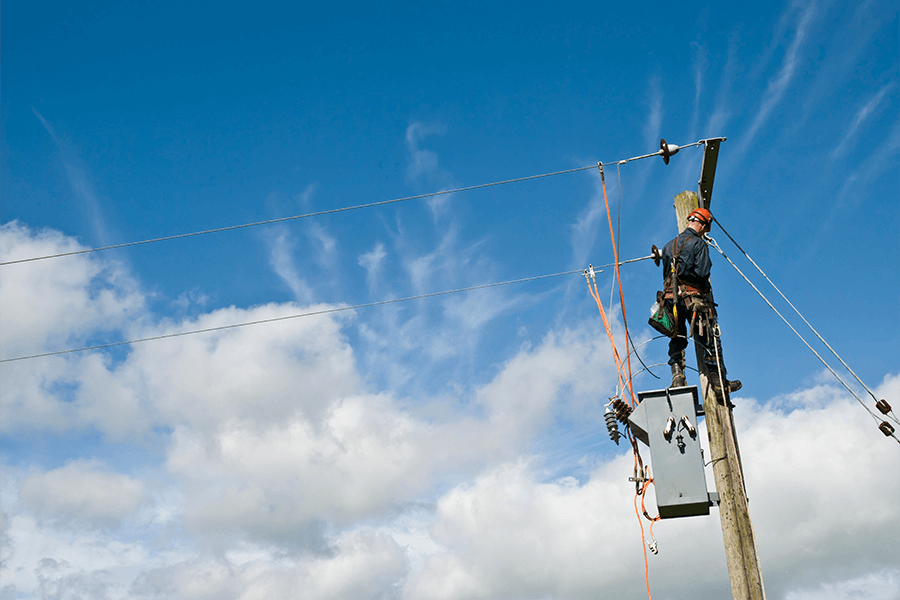
Utilities
When natural disasters strike, it’s the public and private utilities who move to the response frontline. It's those companies who need to coordinate and communicate with the crews they send into the night or the teeth of a storm.

Insurance
OneMessage Teams gives insurers a competitive edge and enhances community support. During disasters, it ensures seamless communication for those without networks, enabling precise location sharing and help requests.

Families
From security cameras to social media and voice calls, everything relies on cellular and Wi-Fi connectivity. But when disaster strikes, these networks often fail. Stay connected with ZOLEO and OneMessage Teams, ensuring uninterrupted communication no matter the circumstances.

Public Health
Hospitals and assisted living facilities face similar communication challenges as large businesses and government agencies, with the added responsibility of making life-impacting decisions for individuals who cannot care for themselves.
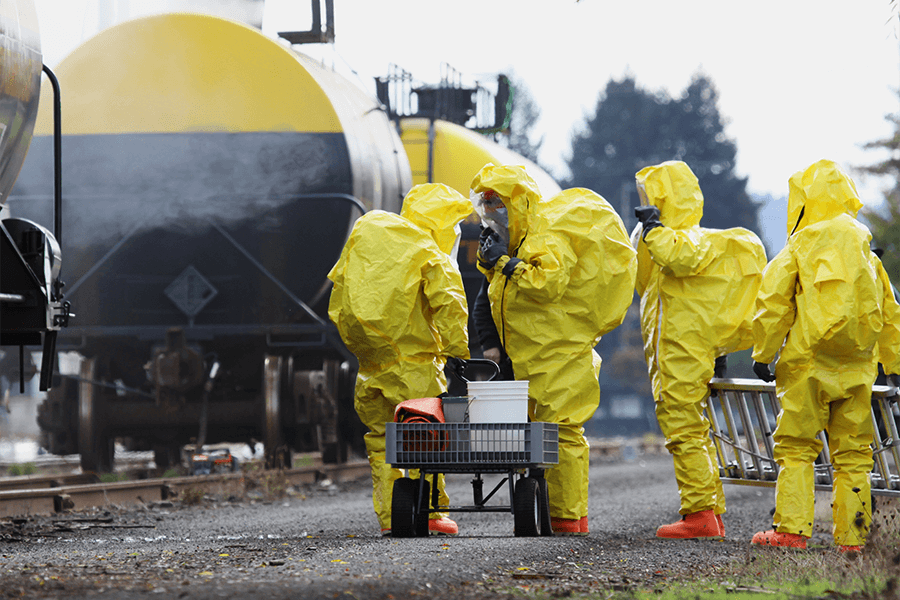
Business Continuity and Disaster Recovery
In a globalized business environment, OneMessage Teams ensures uninterrupted communication, keeping leadership connected and enabling seamless collaboration between central hubs and remote branches, even during disasters that disrupt traditional channels.

Wildfire Response and Coordination
Wildfires highlight the failure of legacy communications and the lack of accessible satellite solutions. OneMessage Teams bridges this gap, providing critical communication tools for response teams to coordinate effectively and save lives during crucial moments.
Get the OneMessage App
Use satellite devices and the OneMessage app to ensure every message reaches your team instantly.
FAQs
Have questions? Explore our FAQs for quick answers to common questions.
Yes, you need a service plan to be be able to use OneMessage Teams. Service plans from ZOLEO, Iridium, Inmarsat, Garmin inReach and Bivy Stick are all good options.
ZOLEO bills you directly for your service. Simply select the ZOLEO Monthly Plan that works best for you.
Use OneMessage Teams groups like "channels" for communications to a specific Group, for example: operations, field communications, sales team, etc.
Groups can be used for emergency leadership, volunteer communications, or other examples like field teams, logistics coordination, and crisis response.
No. Use the OneMessage app to join with just Wi-Fi/cell mode but still monitor and engage in all Group conversations, even submit positions.
OneMessage Teams is compatible with:
- Smartphones running Android 7.0 and up, iOS 12.0 or later
- MacOS 11.0 or later and a Mac with Apple M1 chip or later
- Windows
OneMessage Teams is compatible with:
- ZOLEO satellite messenger
- Garmin inReach Mini 2, Messenger, GPS Map 66i, 67i, 86i, 86sci, Montana 700i and 750i, Alpha 300i using the Garmin Messenger app
- Garmin inReach Mini, SE and SE+, Explorer and Explorer+ running the Garmin EarthMate app
- ACR Bivy Stick
- Iridium Extreme PTT, Icom IC-SAT100, Icom IC-SAT100M
- Iridium GO!, Iridium GO! exec
- Iridium 9555, Iridium Extreme 9575
- Inmarsat IsatPhone, IsatPhone 2
- Sidekick-enabled low, mid, and broadband devices from Iridium, Inmarsat, Starlink, KVH and others
- Smartphones running Android 7.0 and up, iOS 12.0 or later
- MacOS 11.0 or later and a Mac with Apple M1 chip or later
- Windows
Yes, the OneMessage Teams web portal displays Group member positions and track lines. Click on any of the waypoints for any member and text directly to them. Of course, for those without portal access, you can also communicate with all Group members using device specific apps like the ZOLEO app and/or the OCENS OneMessage app.
Yes, in-field members can launch the web portal and view the location of other members of the group. Or use medium-band satellite devices to view and manage the team from a remote setting.
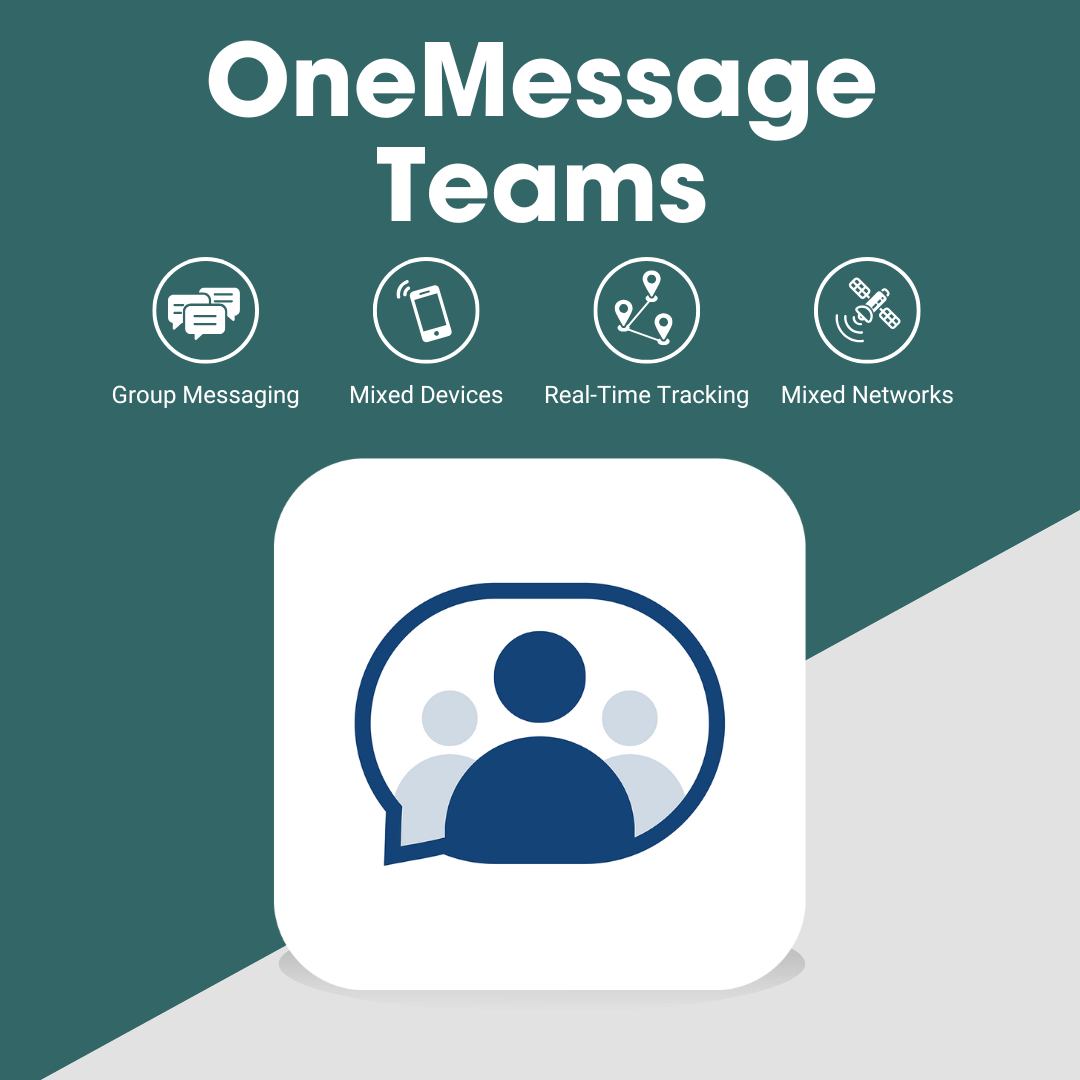
Get a Quote
Looking for a OneMessage Teams solution tailored to your larger team or unique needs? Fill out the form, and our experts will provide a personalized quote to help you stay connected.





